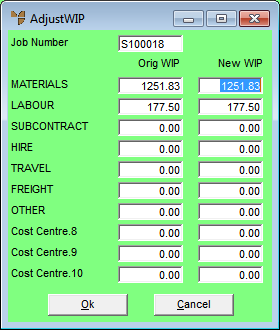
WIP (Work In Progress) is adjusted automatically for you when you add labour or materials to jobs (increases WIP) and when invoices are being printed (clears WIP to 0.00 and transfers to Cost of Sales). From time to time, however, you may need to be able to increase or decrease your WIP manually. To do this, you should use the Adjust WIP program since this ensures that the correct costs are collected for your reports, inquiries and General Ledger interfaces.
To alter job WIP:
Micronet displays the Adjust WIP screen.
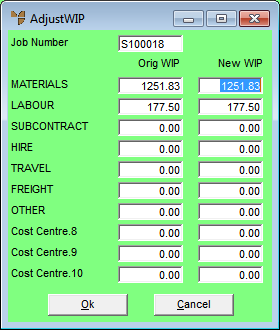
Micronet redisplays the Adjust WIP screen so you can adjust WIP for a different job number.